To add styling to your email notification you have to create a compose action in your flow

and then place your CSS inside the action

Finally place output of compose CSS and output of the created HTML table

In case you faced a problem with HTML tags appearing in you outputs you can solve that problem by creating a replace expression to replace the HTML tags and stop them from showing up in the output:
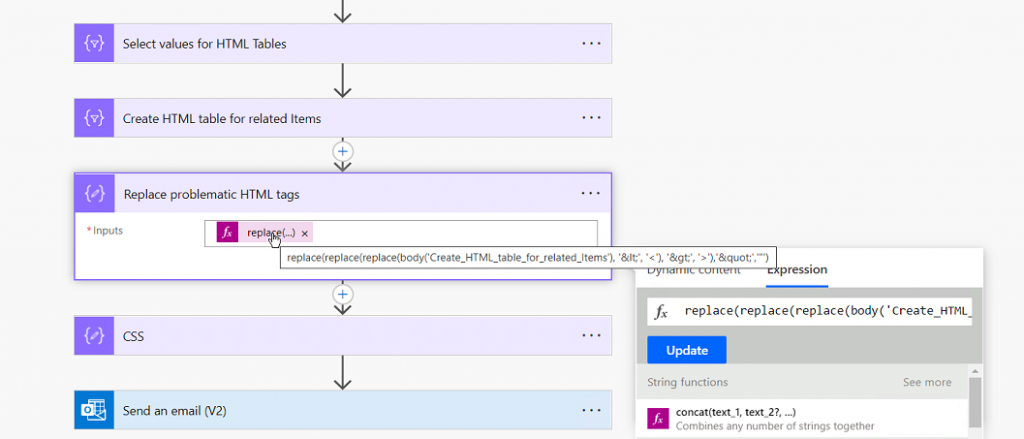
the function used in this example is: replace(replace(replace(body(‘Create_HTML_table_for_related_Items’), ‘<’ , ‘<‘ ), ‘>’, ‘>’), ‘"’, ‘ ” ‘)
