Quick Assist is a remote assistance tool that allows Windows 10 users to receive and give assistance by taking control of a remote computer.
How does Quick Assist Work?
The person giving assistance and who will be taking over control of the computer is called the Helper.
If you are running Windows 10 and the Fall Creators Update is installed, Quick Assist is already installed by default. To start the program, simply click on the Start Button and type Quick Assist into the search field.
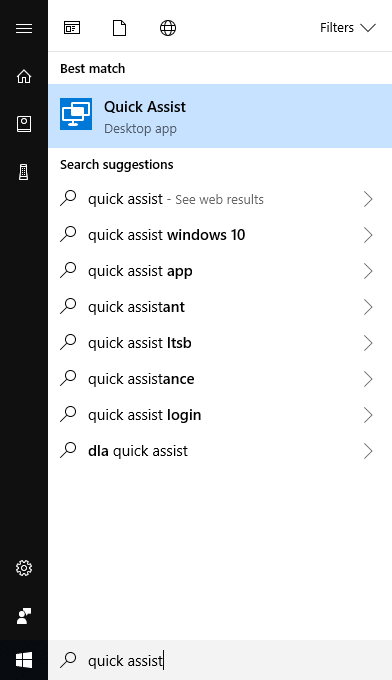
When you start Quick Assist, you will be greeted by a prompt asking if you wish to Get assistance or Give assistance.
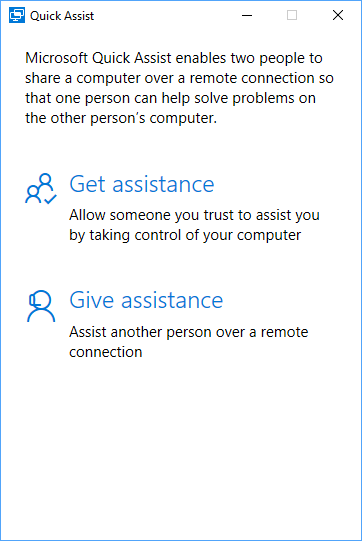
If you are the Helper you would click on Give assistance and be prompted to login to your Windows account. Once you login, you will be shown a code and how long its good for. This code is used by the person getting assistance, or Host, to make a connection back to you. For the Host, when you click Get assistance you will be prompted to enter a code given to you by the person helping you.
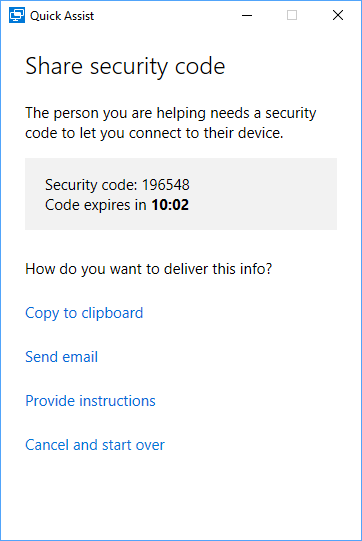
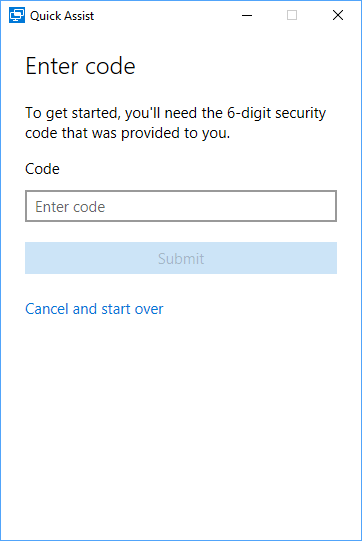
Left: Get Assistance Screen (Host), Right: Give Assistance Screen (Helper)
Once you have followed the steps above the Host will see a final prompt asking if they’d like to share their screen with the Helper. Accept this and the helper will now have access to your machine and control it from their own computer, which is great for troubleshooting. However please make sure the Helper is someone you know or a trustworthy troubleshoot company.
