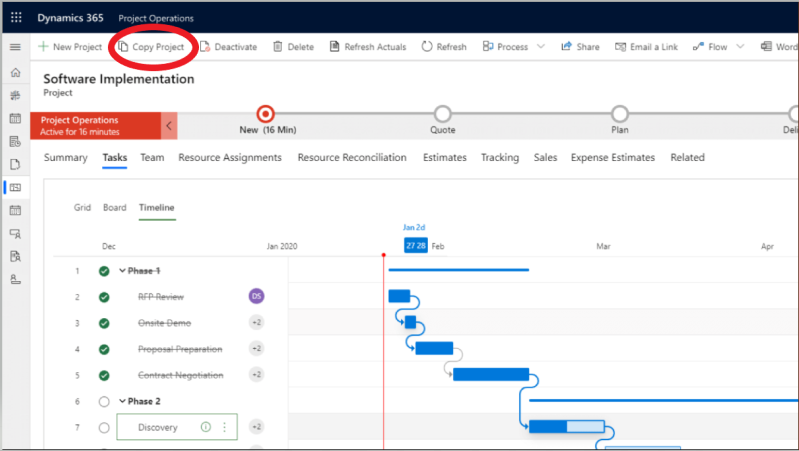To Integrate your created tasks in Ms Project inside the tasks tab in Power Automate you have to clone your Ms Project template.
- Open the template you want to Integrate into your project in Project Operations
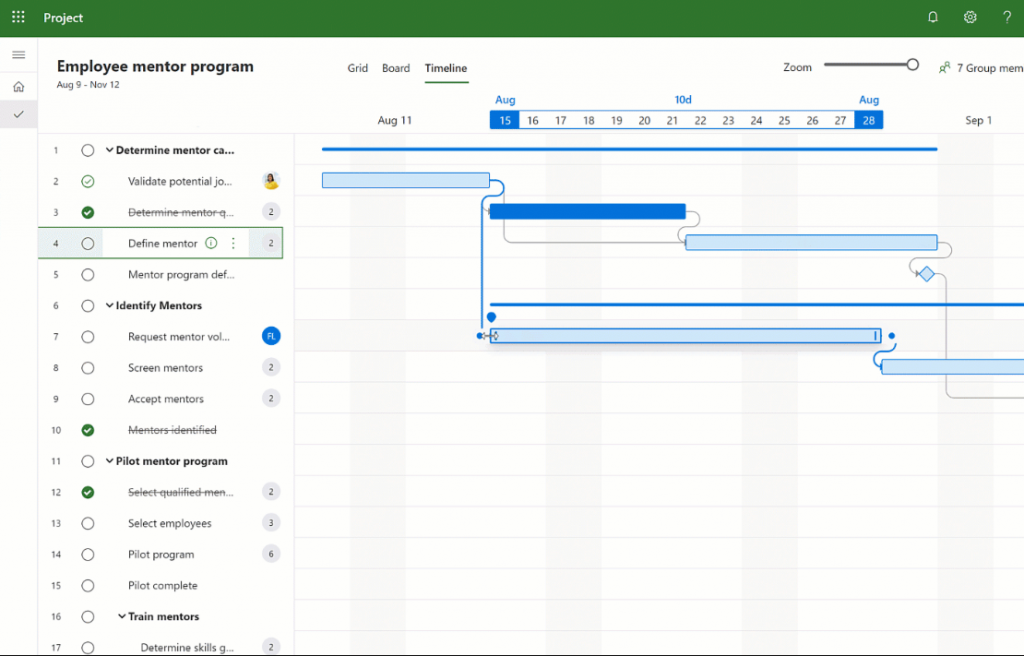
- Go to your project in Project Operations and in the tasks tab recreate your tasks from Ms Project and create the same Ms Project template in Dynamics 365 (Project Operations)
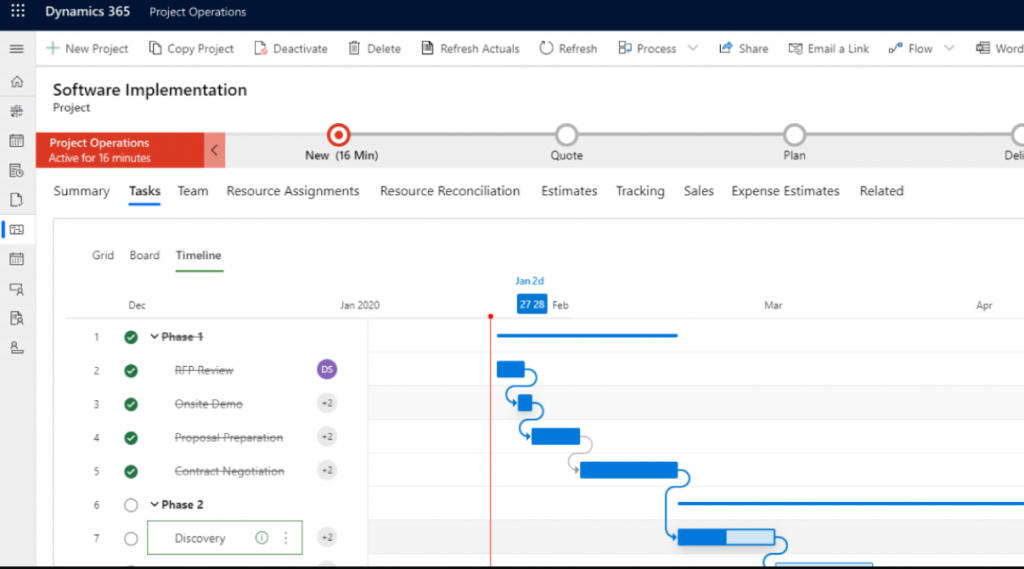
- After you finish cloning your data click on the copy project feature on the top of the screen and your data will be integrated into another project