Power Automate, is an useful online tool for creating automated workflows between apps and services to synchronize files, get notifications, and collect data within the Microsoft 365 application.
An automation can be quickly and easily created, only a basic understanding of Office 365 is required to a create basic automation
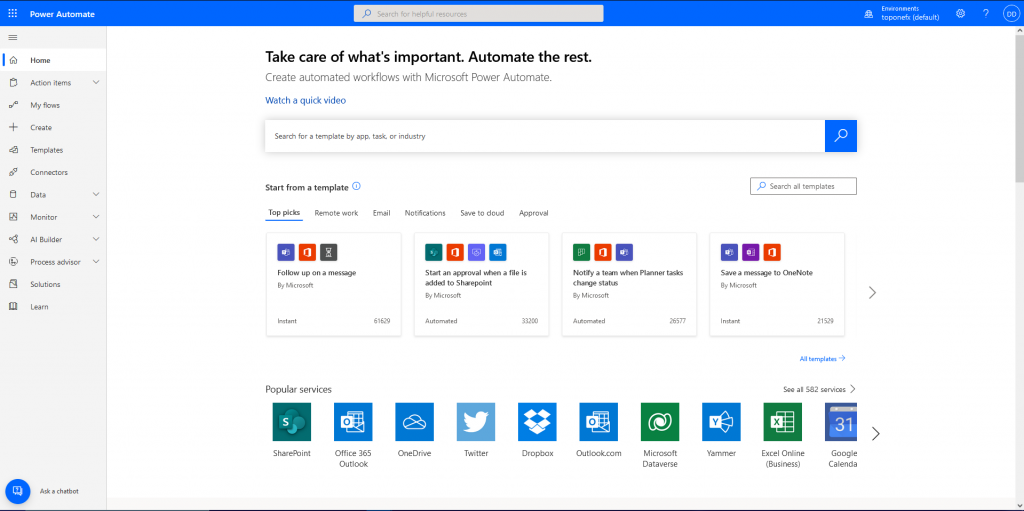
Visit the Power Automate Website https://unitedkingdom.flow.microsoft.com/en-us/ and sign in with an Microsoft account. After that is done the Power Automate Home page will be displayed.
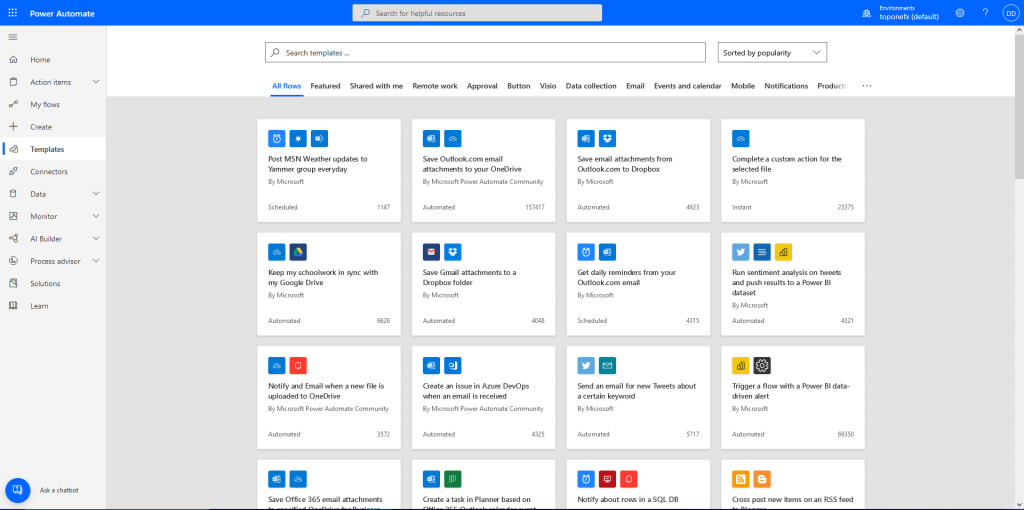
A new workflow can be created from scratch if a specific workflow needs to be made or a existing template can be taken from the Templates page making the creating workflow process easier.
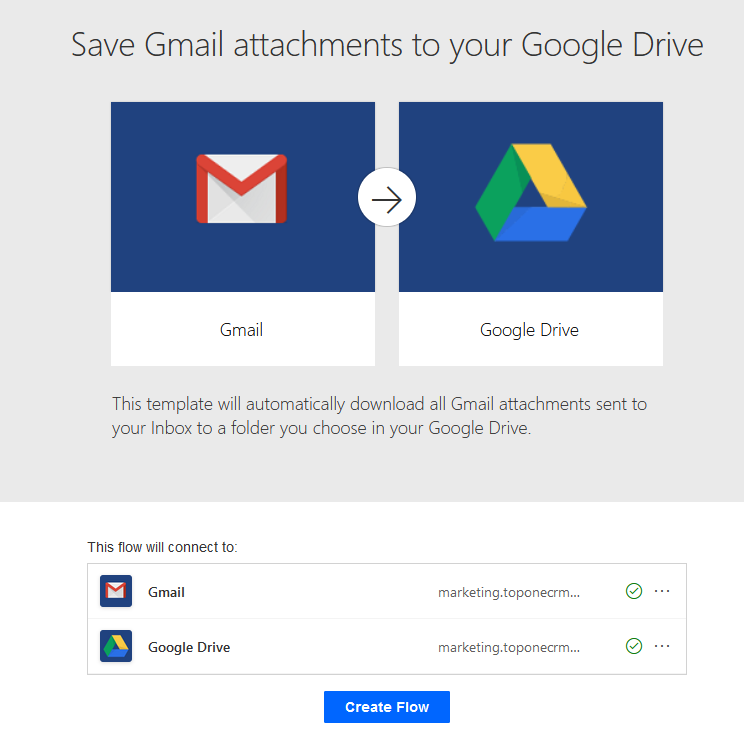
This template will be used for demonstration. Any files attached to a email going to this Gmail account will be automatically saved to a Google Drive account. The user adds the email addresses of the Gmail and Google Drive accounts that the workflow will connect to for the automation to work.
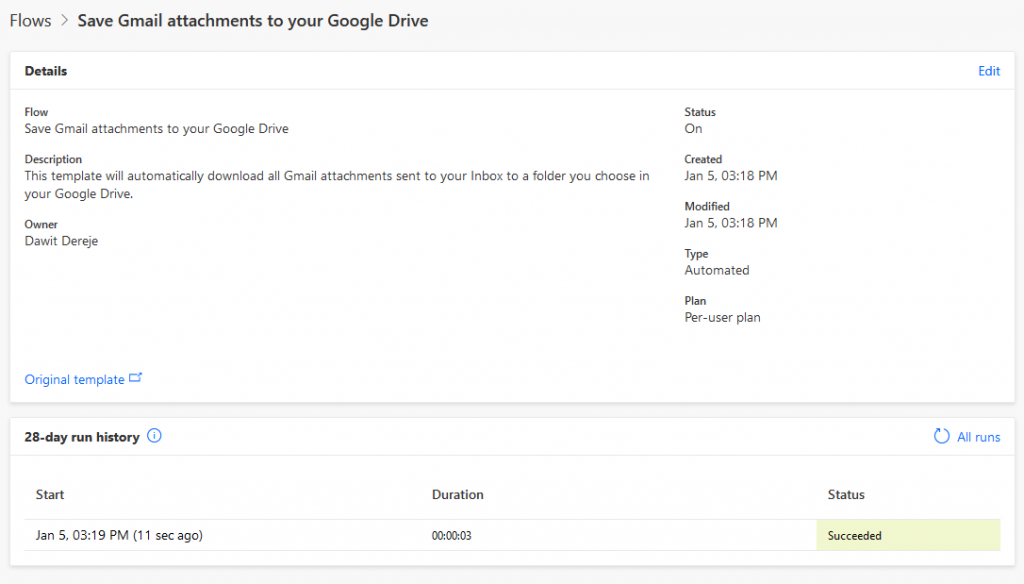
When the flow is created the details of the workflow will be displayed showing information such as the title, description, who created the workflow, when the workflow is created and etc. A history of the workflow’s run are displayed at the bottom providing the results of each run showing whether they were successful or not.
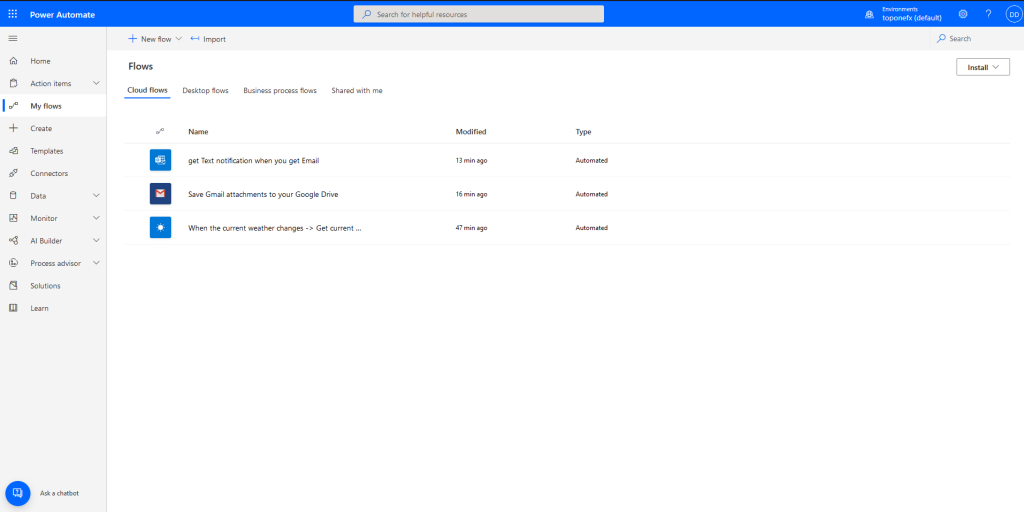
All workflows that the user has created is shown on the My Flows page.
