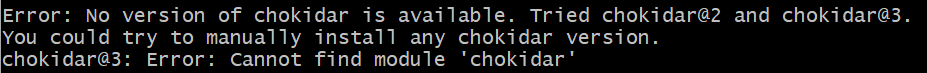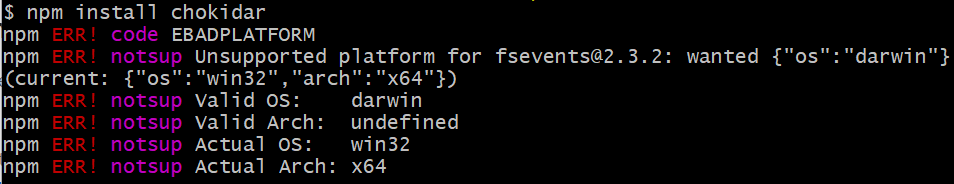Problem: After cloning VS Code project I ran into the following error:
Error: No version of chokidar is available. Tried chokidar@2 and chokidar@3. chokidar@2: Error: Cannot find module ‘watchpack-chokidar2
The error would occur when trying to run ‘npm start’, it will compile the code successfully but fail to load the webpage.
Solution: In order to fix this error, I had to delete node_modules folder and the package-lock.json file. Then clear my cache and update my npm globally. Finally running ‘npm install‘ reinstalled the necessary files in order to compile the code correctly. Following these steps eradicated the error.